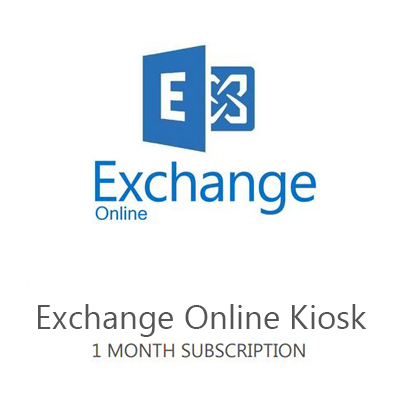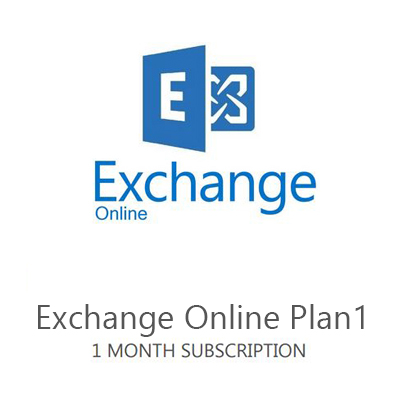Office 365 Enterprise E5
£30.80 / monthAll new capabilities combined with the just-released Office 2016 apps means there’s never been a better time to get the most comprehensive Office 365 offering.
Built for teams and networks
Now you can simplify your infrastructure with one platform for calling, conferencing, video, and sharing. Connect your teams with the experience they love in the Office applications they use every day.
Personalized and organizational insights
Easy-to-use live data monitoring and in-depth analysis tools let you discover new stories in your data with even more interactive reports, simpler dashboards, and compelling data visualizations.
People-centric security
Microsoft handles your security so you don’t have to. Now you have even more control with increased privacy, transparency, and refined user controls. It’s easy to see why this is the most secure Office ever.
£30.80 / month